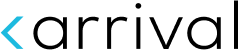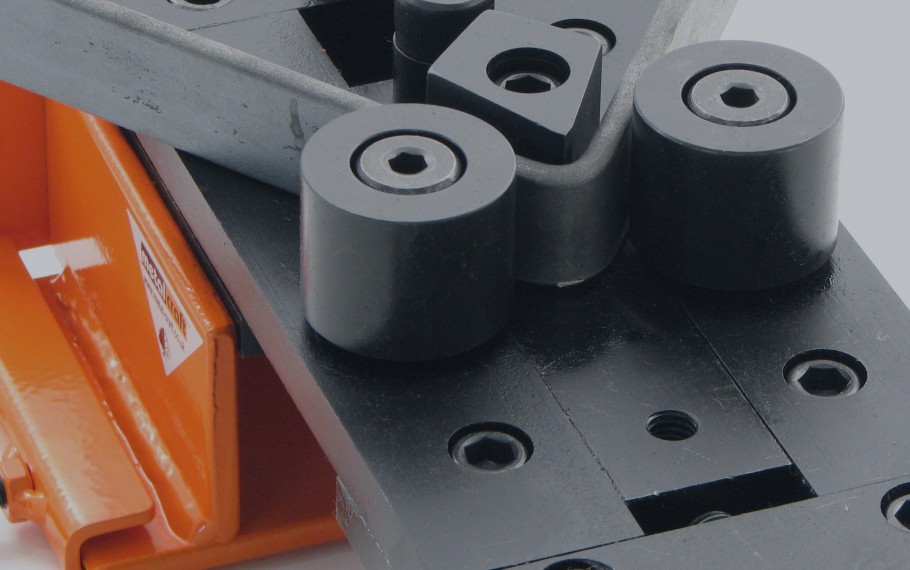An Quick Guide To Google Analytics 4 Reports (GA4)
It is easy to get lost in Google Analytics. Not only is there a ton of data, but the ways in which you can slice it up seem almost endless. In this guide we have picked out what we feel are the important reports for small to medium sized businesses, which will enable you to get the most out of your website.
Once you have logged into your GA4 account you will see the dashboard. Hover on the home icon on the left-hand side and the navigation bar will expand. Click the reports icon to view report options.
Before you go any further set the date you would like to see the reports to and from.
To change the date
- Click the arrow button next to the date within the top right-hand corner
- Select the date you wish to view, or you can customise the date
- Click apply
How many visitors have visited my website?
- Go to the Reports tab in the left-hand navigation panel
- Click to expand Leads
- Click Audiences
This report will show you the number of users who have visited your website within your specified time period, the average amount of time users spend on your website, and the number of web pages users viewed per session.
Which channels bring in the most traffic?
- Go to the Reports tab in the left-hand navigation panel
- Click to expand Leads
- Click User Acquisition
This report will show you where new and returning users are coming from and can help you identify the top performing channels, as well as those channels which are not performing well. Look at the average engagement time per active user column which shows how long users are spending on your website as this will determine which channel is working for you and which is not.
If you would like a breakdown of each channel then click the arrow in the first column and select first user source/medium and this will display specific information on which search engine, social media platform or referral they’ve come from.
Which of your pages are the most popular?
- Go to the Reports tab in the left-hand navigation panel
- Click to expand Traffic
- Click Pages and Screens
- Click dropdown and select page path and screen class
This report shows which pages users are viewing and the time spent on these pages. / is your home page and is usually the most popular page. Users usually spend less time on the home page of your site, and this is a good sign as you want to them move away from this page quickly to view the content they have come to the site for. Look at each page and the average time per active user. This will help identity which pages are retaining users attention and which ones need improving.
What key phrases are users typing into Google to find my Website?
- Go to the Reports tab in the left-hand navigation panel
- Click to expand Search Console
- Click Queries
- Click dropdown and select organic google search query
This report highlights what keywords users enter into Google, the average Google search position, impressions (how often someone saw a link to your site on Google’s SERPs (Google Search Engine Results Pages) and how often someone clicked a link from SERPs to your website. You can then access the performance of search terms within Google SERPs identifying those keywords that are most effective in driving traffic to your website. The ultimate goal should be to rank well for the keywords that are most relevant to your business or content.
Which devices are users using to view your site?
- Go to the Reports tab in the left-hand navigation panel
- Click to expand Tech
- Click Overview
- Click within the Tech Overview page click View Platform Devices
This report highlights which devices users are using to view your website and helps you concentrate your testing on the devices that your customers are actually using.
Hopefully we have made your GA4 reports easy to understand and digest, but if you're struggling or have any question then get in touch and we'll be happy to help.
Are you ready to stand out? Let's discuss your project.
Contact Us
Find Us
4A Kingston Road,
Willerby, Hull,
East Riding of Yorkshire,
HU10 6BN
- © 2026 arrival design
- Site Map
- Privacy Policy
- Cookie Policy